Spicysoft Corporation (Chiyoda Ward, Tokyo), which operates "MangaGet", the manga comic posting and sharing platform, has started to provide a high-quality manga embedding service to fully cater PCs and smartphones.

Started the Manga Embedding Service in Blogs.
Now, web users can embed the HTML tag "MangaGet" (http://mang.jp/) offers for free in their blogs and websites, and a manga reader is displayed on a blog/site page to enjoy manga. No need to download special software and data files of manga nor to install plug-ins to browsers.
Up to now, including a link was the only way for web users to share and introduce manga on the web, which was Web 101 level technique. Now, this manga embedding service offers page visitors a hassle-free experience to enjoy manga without leaving the page.
Also, manga artists needed to make time-consuming effort to build every single page in HTML format or JavaScript in order to post his/her manga on own websites. Now, they can release their manga in their own sites with simple copy & paste commands, using the functions to support multi devices and to select the best panel layouts for the digital devices.
Creates Sufficient Resolution for PC Full Screen Display (640px)
The service can create the following levels of resolutions; for iPhone (360px), for Android and PC embedding (480px) and for PC full screen display (640px). Web users can enjoy manga at the most suitable resolution to each device. Users do not need to manually select the resolution level when posting their manga as it is automatically selected.
iframe tag
iframe tag can be found in the story reference pages of manga artists or the story page of "MangaGet".
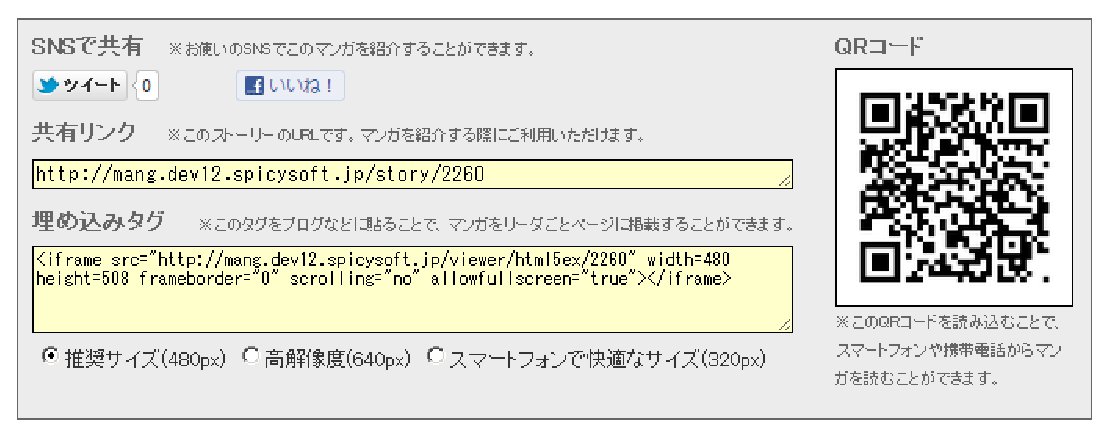
Upgraded the Conversion Engine of the Original Scripts. Quality of Converted Images Will Be Greatly Improved.
There are numerous types of manga scripts posted everyday; in addition to the difference in formats, i.e. pencil-written, analogue, digital, color digital and so on, original styles of artists, e.g. drawing touch and how screen tones are used, are all different. "MangaGet" has substantially upgraded its image conversion engine which performs contrast tuning among other functions, in order to make it easier to read any scripts on web.
Histogram expansion and gamma correction were performed on each page of the posted scripts to convert to the best image format for each script. The converted images can be seen in "Reading Mode" which will be described later.

Page-by-Page Display Now Available, in Addition to the Conventional Panel-by-Panel Display
Page-by-page display, suitable for manga viewing on PCs and tablets, is now available, in addition to the conventional panel-by-panel display, suitable for cell phone and smartphone viewing.
The panel-by-panel and panel-by-panel displays can be switched with the control bar underneath the manga reader.
For manga which is not meant for page-by-page viewing, it is possible to configure not to approve page-by-page viewing.

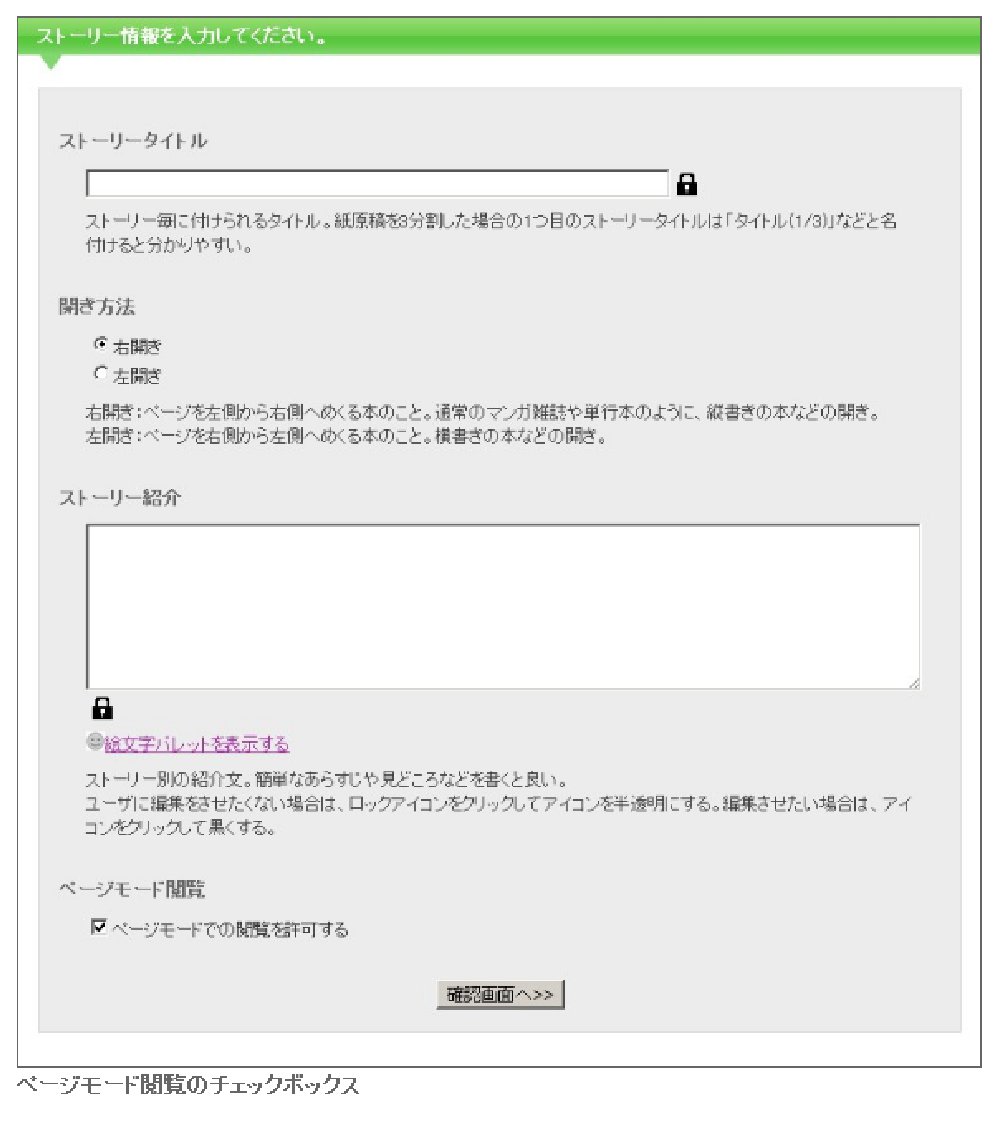
From "Hassle-Free Reading" to "Thorough Appreciation of Images" Now Display Quality Can Be Selected to Cater Individual Needs of Users.
Users enjoy web manga in two different ways; "View quickly without long data reading time" and "Appreciate each and every panel thoroughly". With "MangaGet", users now can choose from two sets of display quality, depending on how they want to enjoy. They can switch the reading mode to/from the page mode with the control bar.
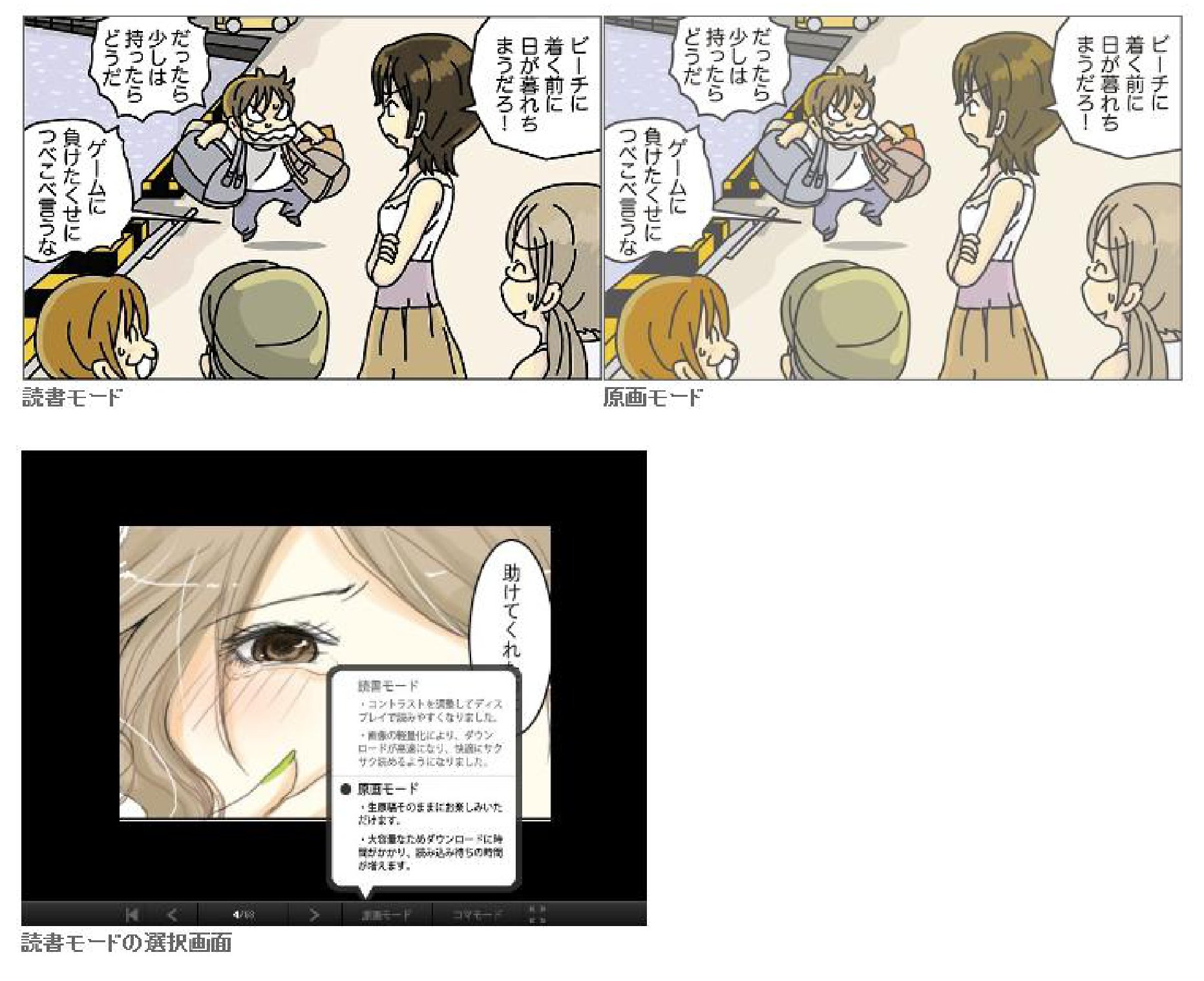
Reading Mode
This mode reduces the image data weight, allowing users to view manga quickly without waiting for a long time to read the data.
With the contrast tuning function, it enables users to enjoy sharp images quickly.
Original Image Mode
This mode allows users to read the posted manga at its original image quality.
It takes longer to read than Reading Mode, but allows users to view manga at the best quality.
(Demo) The workflow for embedding in sharing a bookmarked manga.
1. Copy the iframe tag of the manga the user wants to share.
Embedding size can be selected here.
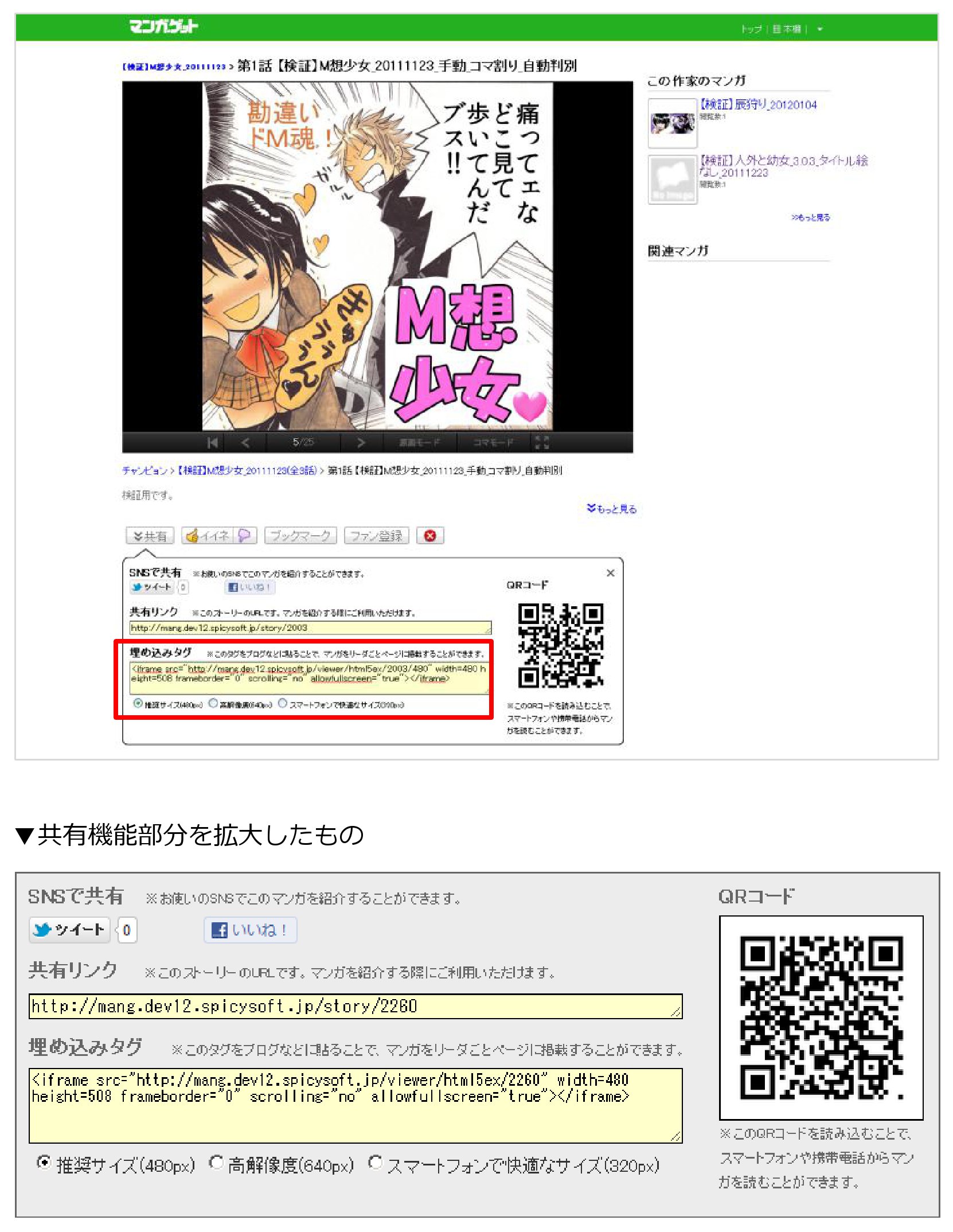
2. Paste the iframe tag to the website, e.g. own blog, the user want to include the manga.
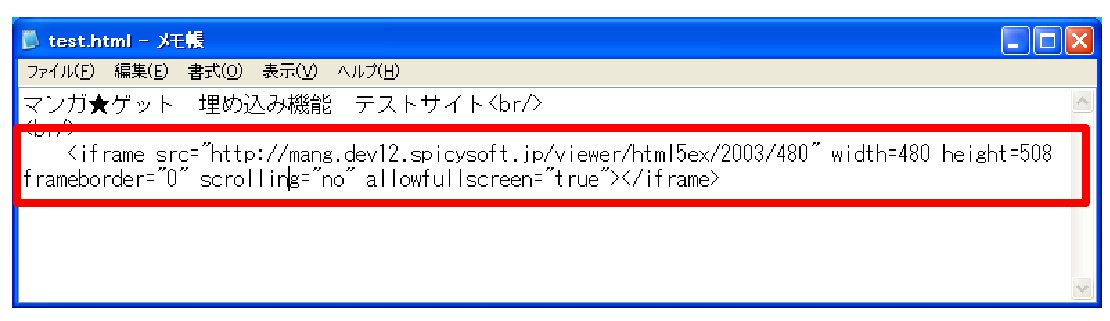
3. Embedding is completed.

The workflow of embedding for original manga piece
1. Save the manga script in a ZIP file, and upload to "MangaGet".

2. Manga Compiler automatically detects the panels and layouts them.
(Users can fine tune the layout here, if necessary.)
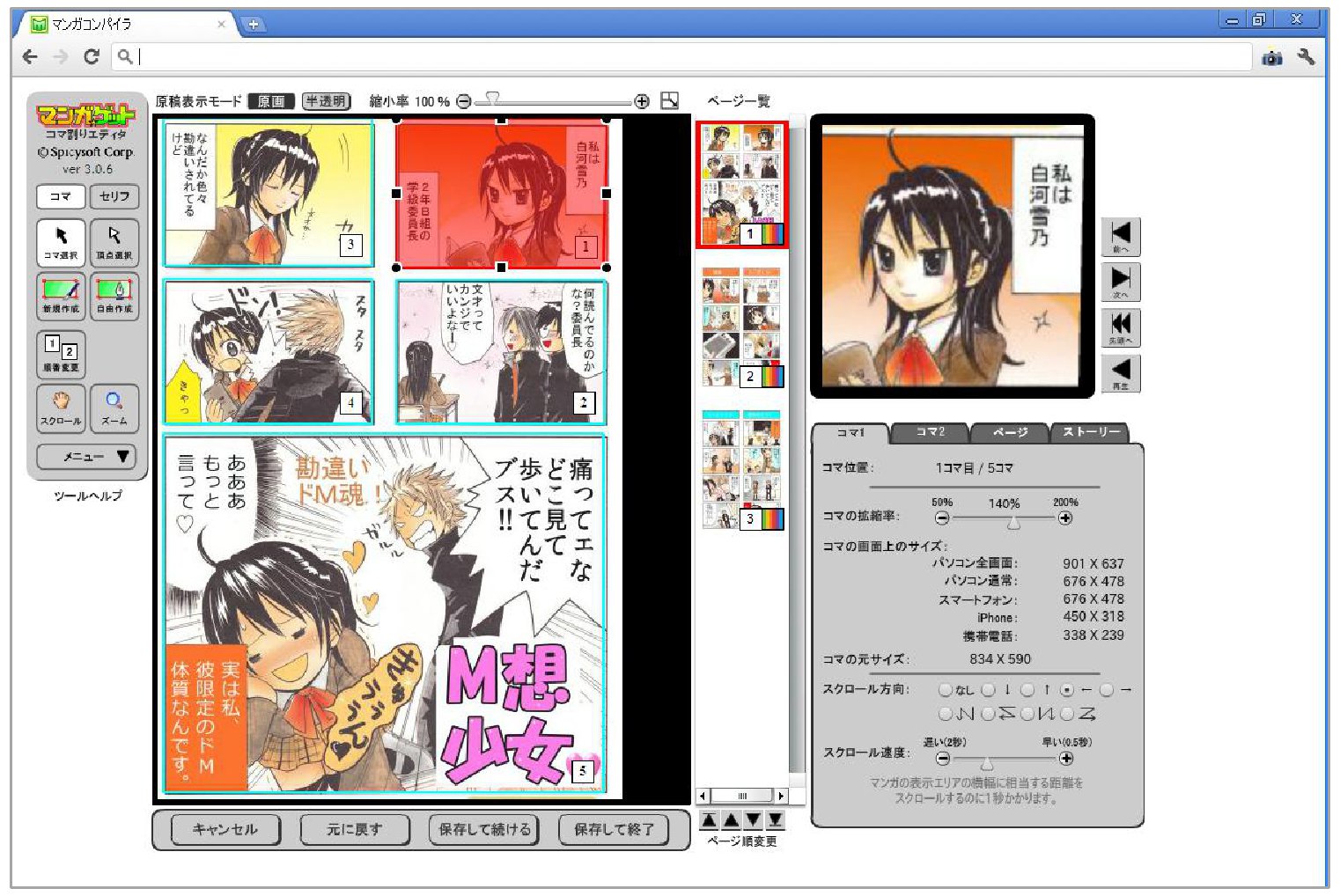
3. Release the manga, confirm the panel layouts and release the story.
Once the release is completed, copy the iframe tag.
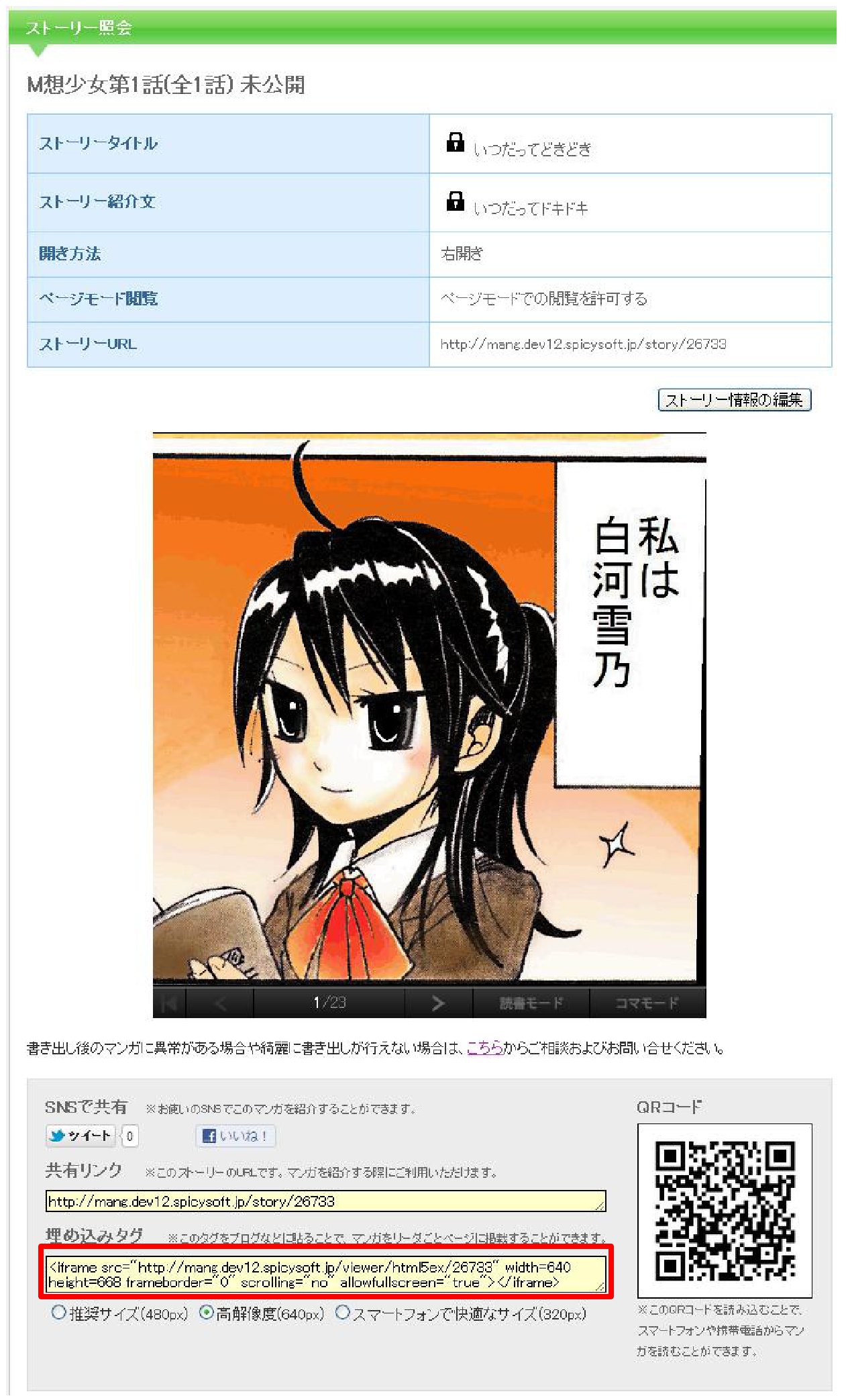
4. Paste the iframe tag to the site where the user wants to include the manga.
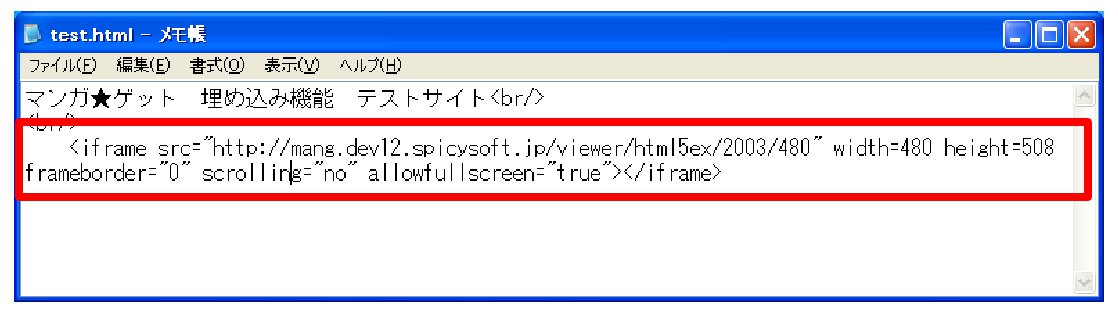
5. Embedding is completed.

Contact regarding this news release
We are ready to offer help in wide ranging areas in order to support creators and their creative activities and for the development of the entertainment industry. Individuals (bloggers, students, etc.), corporate bodies (media, publishers, production, educational institutes, etc.) are welcome to make inquiries regarding our service.
Company name: Spicysoft Corporation, Public Relations (Sakamori)
TEL: +81-(0)3-3239-1867
FAX: +81-(0)3-3239-1868
e-mail: pr@spicysoft.com
*Request to add material (screen shots, detailed data, etc.) and other questions.
*Information about rankings and reviews by AppliGet are provided via media such as Internet, TV, radio, newspapers, and magazines free of charge. (some are provided for a fee)
*Spicysoft is ready to respond to requests for interviews, presentations and speeches regarding Internet, mobile, applications, games and manga comics by our president, CTO, and editors for AppliGet and MangaGet. We also dispatch staff to teach classes or to sponsor and/or participate in school festivals free of charge. Visit the Spicysoft's "publicity" website to learn more about our activities.
*Spicysoft's mission is to support creators and we are ready to cooperate through arranging appointments and conducting interviews with creators whose work has been picked up in our media or posted on our platform.
